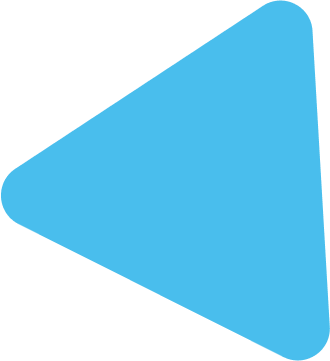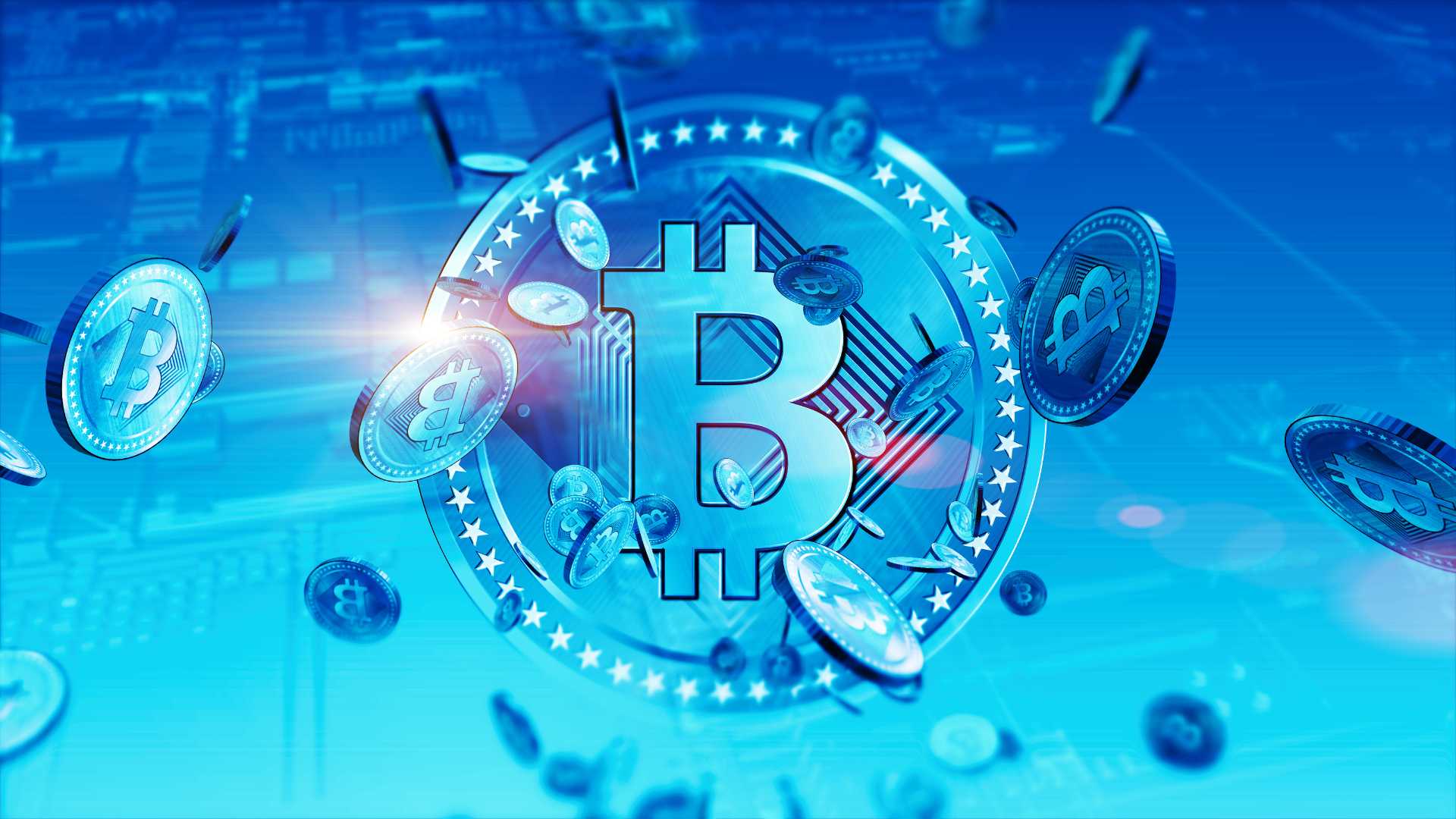Table of Contents
TogglePlus500 is a widely recognized online trading platform known for its user-friendly interface and comprehensive range of trading instruments. Whether you’re new to trading or an experienced trader, understanding how Plus500 works is crucial for maximizing your trading potential and managing risks effectively.
What is Plus500?
One online trading platform that focuses on Contracts for Difference (CFDs) is Plus500. Founded in 2008, Plus500 has grown to become one of the leading platforms in the trading industry, offering access to a wide variety of financial instruments including stocks, forex, commodities, indices, and cryptocurrencies. The platform is known for its intuitive design, making it accessible to both beginners and seasoned traders.
How to Set Up a Plus500 Account

Creating a Demo Account
Setting up a demo account on Plus500 is a straightforward process that allows you to familiarize yourself with the platform without risking real money. Here’s how you can get started:
Visit the Plus500 Website: Navigate to the official Plus500 website.
- Sign Up: Click on the ‘Start Trading’ button and select ‘Demo Mode’.
- Fill in Your Details: Provide your email address and create a password.Plus500 Account
- Access the Demo Account: Once your account is created, you can start trading with virtual funds to practice your strategies.
Benefits of using a demo account:
- Risk-free trading experience
- Chance to become familiar with the features of the platform
- Testing trading strategies without financial loss
Creating a Real Account
To trade with real money, you’ll need to set up a real account. The process involves:
- Registration: Click on ‘Real Money’ and complete the registration form.
- Verification: Provide required documentation such as identity proof and address.
- Deposit Funds: Choose a deposit method and fund your account.
Required documentation:
- Government-issued ID (passport or driver’s license)
- Proof of address (utility bill or bank statement)
Understanding the Plus500 User Interface
Dashboard Overview
The Plus500 dashboard is designed to provide a comprehensive view of your trading activities. Key features include:
- Watchlist: Monitor your favorite instruments.
- Trading Chart: Analyze market trends and make informed choice.
- Open Positions: Track your active trades.
- Account Balance: View your available funds and equity.
Navigating the Platform
Navigating the Plus500 platform is intuitive. Key areas to explore:
- Trading Options: Access different types of instruments like forex, stocks, and commodities.
- Chart Analysis Tools: Utilize various charting tools to analyze price movements and trends.
Key Features of Plus500:
- User-friendly interface
- Extensive range of trading instruments
- Advanced charting tools
- Real-time market data
Trading on Plus500

Types of Trades Available
Plus500 offers various trading instruments primarily focused on CFDs. This includes:
- CFDs on Stocks: Trade shares of global companies.
- CFDs on Forex: Trade currency pairs.
- CFDs on Commodities: Trade commodities like gold and oil.
- CFDs on Indices: Trade market indices.
- CFDs on Cryptocurrencies: Trade popular cryptocurrencies.
Placing a Trade
To place a trade on Plus500:
- Select an Instrument: Choose the financial instrument you want to trade.
- Analyze the Market: Use charting tools to analyze the market.
- Place Your Order: Enter the amount and choose to either buy (long) or sell (short).
- Set Parameters: Configure stop loss, take profit, and leverage options.
- Confirm the Trade: Review and confirm your trade.
Example trade:
- Buying shares of Apple (AAPL) using CFDs with a set stop loss to manage risk.
Financial Transactions on Plus500
Deposit Methods
Plus500 supports a variety of deposit methods, including:
- Credit/Debit Cards: Instant deposits with Visa or Mastercard.
- Bank Transfers: Secure bank transfers, though processing times may vary.
- E-Wallets: Fast and convenient options like PayPal and Skrill.
Minimum deposit requirements: Vary depending on the payment method used.
Withdrawal Process
Withdrawing funds from Plus500 is simple:
- Go to the Withdrawal Section: Access the ‘Funds Management’ area.
- Choose Withdrawal Method:Choose the best way of withdrawal.
- Enter Amount: Please specify the amount you intend to withdraw.
- Submit Request: Confirm and submit your withdrawal request.
Processing times: Typically range from 1 to 3 business days depending on the withdrawal method.
Plus500 Fees and Commissions
Overview of Costs
Plus500 operates on a spread-based model. Key costs include:
- Spread Costs:the discrepancy between the selling and buying prices.
- Overnight Funding: Fees for positions occupied during the night.
- Currency Conversion Fees: Applicable for trades in different currencies.
Managing Trading Costs
To manage and minimize trading costs:
- Monitor Spreads: Choose instruments with lower spreads.
- Avoid Overnight Fees: Close positions before the end of the trading day.
- Use Proper Risk Management: Set stop loss and take profit orders.
Leveraging and Risk Management
Using Leverage on Plus500
Using leverage allows you to handle larger positions with less capital. For example, a 1:30 leverage means you can trade £3,000 with just £100. Leverage can boost profits, but it also raises the possibility of losing money.
Risk Management Tools
Plus500 provides many methods to assist minimize risk:
- Stop Loss Orders: Automatically close a position at a predetermined loss level.
- Take Profit Orders: Close a position when a specific profit target is reached.
- Guaranteed Stop: Ensure a position is closed at the exact stop level, regardless of market volatility.
Plus500 Mobile App
Features of the Mobile App
The Plus500 mobile app offers full functionality for trading on the go. Key features include:
- Real-Time Quotes: Access live market data.
- Trading Alerts: Set notifications for price movements.
- User-Friendly Interface: Easily navigate and execute trades.
- Synchronization: Syncs with the desktop platform for seamless trading.
Plus500 Customer Support

Available Support Channels
Plus500 provides multiple support channels to assist users:
- Live Chat: Instant support through the Plus500 website or app.
- Email Support: Reach out via email for detailed inquiries.
Common Issues and Solutions
Plus500 also offers a comprehensive FAQ section to help resolve common issues such as:
- Account Verification: Steps to verify your account.
- Deposit and Withdrawal Issues: Troubleshooting transaction problems.
Plus500 Regulatory Status
Regulatory Bodies
Plus500 is regulated by several reputable bodies, ensuring a secure trading environment. In the UK, Plus500 is authorized and regulated by the Financial Conduct Authority (FCA).
Ensuring Security
Plus500 employs stringent measures to protect user funds and data:
- Segregated Accounts: Client funds are held in segregated bank accounts.
- SSL Encryption: Ensures secure communication and transactions.
Conclusion
Understanding how Plus500 works is essential for anyone looking to trade effectively on the platform. From setting up an account and navigating the user interface to making trades and managing risks, Plus500 offers a comprehensive trading experience. With its regulatory oversight and robust customer support, Plus500 is a reliable choice for both new and experienced traders.
By following this guide, you should have a clear understanding of Plus500’s features and how to use them to your advantage.